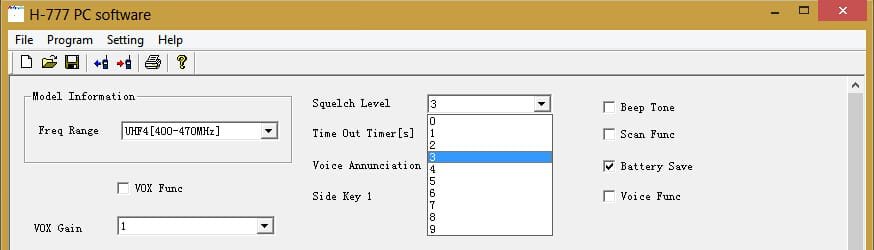The squelch function helps to reduce static and excess noise on your radio Briefly . Setting it properly improves audio quality by filtering out unwanted signals.
What is the Squelch ?
Squelch in the most simple term is a noise gate. For a signal to be heard it must be loud enough to open the gate and come through on your speaker. On most two-way radios the squelch control is variable, meaning the more you turn that control up, the louder your signal must be to open the gate.
It doesn’t effect the performance of your receiver and it doesn’t make your receiver less sensitive, or make you radio talk or hear further. When the squelch control is turned way up, all the signals are still there in the radio, you just can’t hear the weak signals.
How to use squelch best ?
Let’s take H777 as an example to show, when you connect your radio to PC , then open the software . You will see the pictures below —
And it shows the levels clearly that you could choose .And how to set it depends on your operating environment.
1. The higher the number is , and the stronger the ability of noise suppression is . But meanwhile it has less probability to receive the weak signal.
2. Conversely, The smaller the number is , the weaker the ability of noise suppression is , But meanwhile it is more easily to receive the weak signal.
3. A “0” level indicates that there is no squelch suppression function, which is the lowest level.
So that is how this function works , Try sometimes according to your use , you will find the proper levels you need .
At last Thanks for your reading .If you have any other questions ,please send messages to info@retevis.com or on our Facebook Page .We will give a response as soon as possible .
Views: 10313