Please note that only different model radios have the same frequency,CTCSS on the same channel can work together.Can the RT5 radio talk to the other model Retevis walkie-talkies?
But don’t worry, you can reprogram the RT5 radio , the other Retevis walkie-talkies to the same data , they can talk together.
1.RT5 radio talk to the Retevis RT21 radio.
The RT5 and the RT21 are both the analog radio, if you want to them work together, you can program them by software. Here is the steps:
1) Please make sure the radios full charge.
2) Download the driver and software from retevis official website and Install them on the computer:
https://www.retevis.com/resources-center
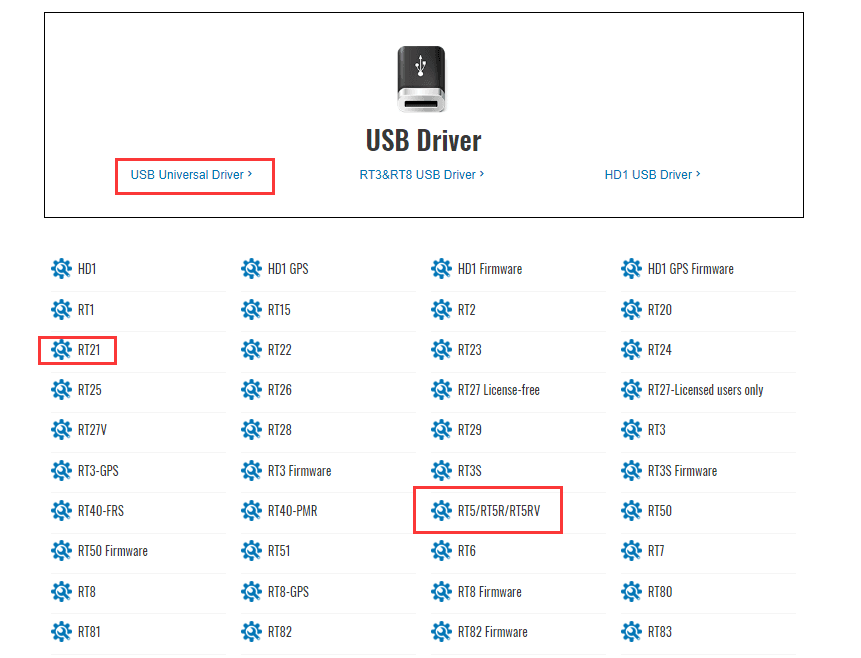
3) Connect RT21 radios to PC with programming cable, make sure all connection in good condition. Keep radios power on when operating it.
4) Open the RT21 software and choose the correct port, then click the Program and choose Read from Radio, and you can write the settings of the radio.
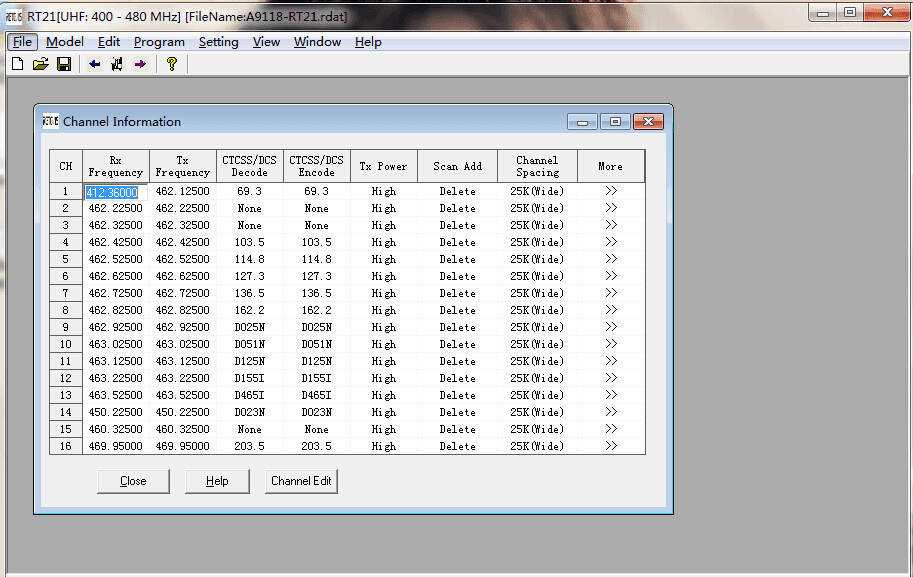
writing frequency
5) Then In RT5 software, same steps as above, then write the exactly same data as RT21
2.RT5 radio talk to the Retevis RT81 radio (digital radio).
All Retevis digital radio, such as Retevis RT2, RT3, RT8, RT82, RT81, it have both digital mode and analog mode available.
When the RT81 radio want to talk with RT5 radio, just switch RT81 radio to analog mode is ok.
Then you can reprogram them to the same data by the software. The programming steps can refer to the RT21 radio above.
The key point is change RT81’s Channel Type to Analog.
https://www.amazon.com/dp/B00MP5KZKS
Visits: 404

