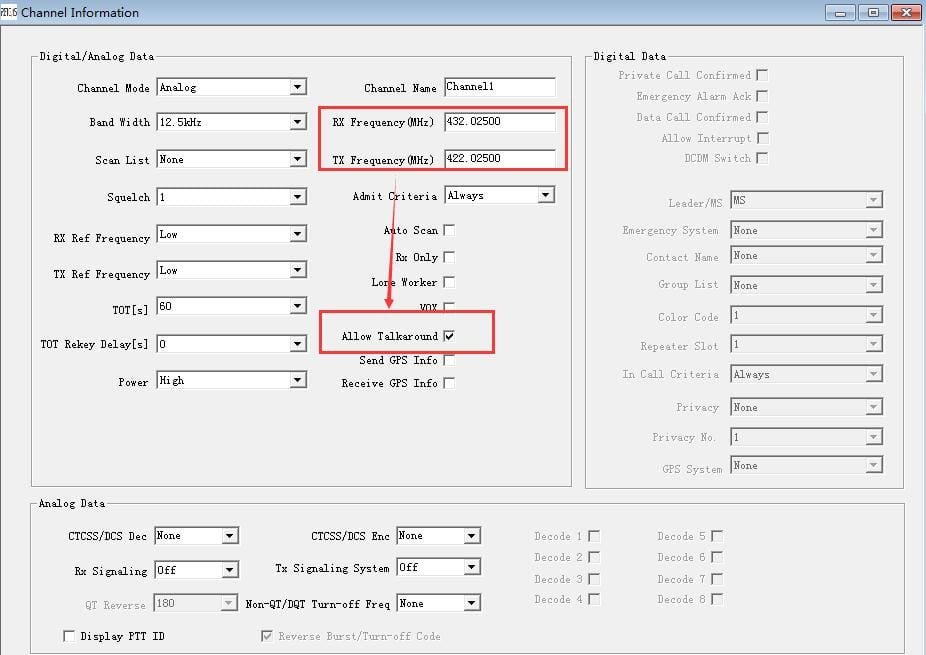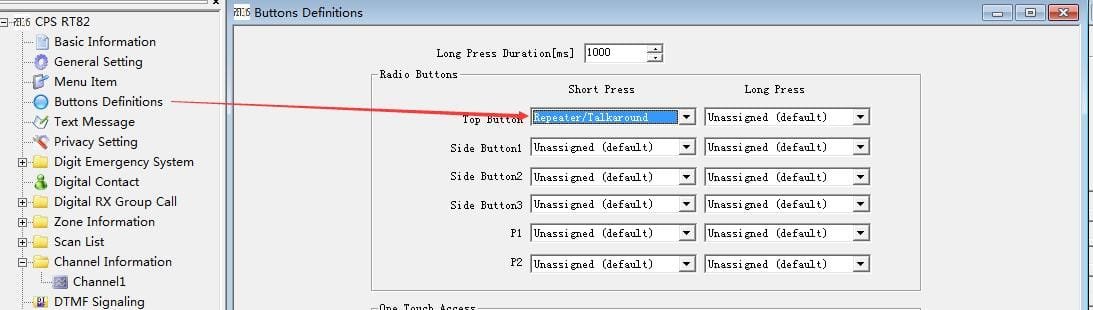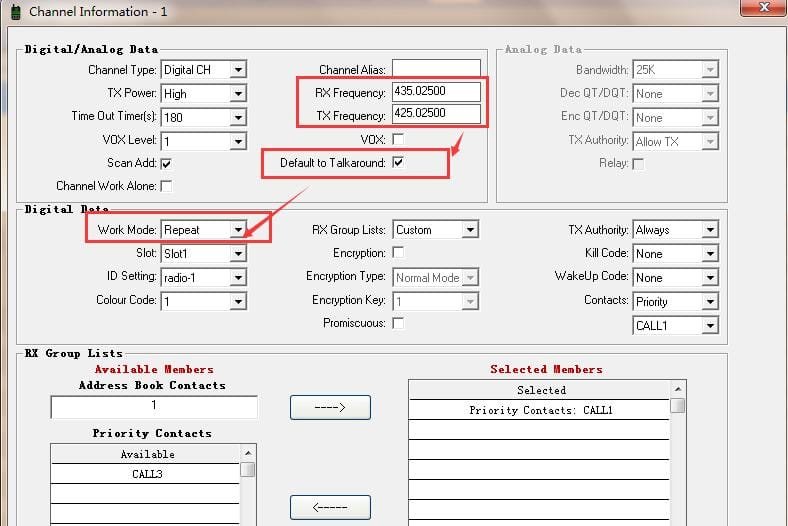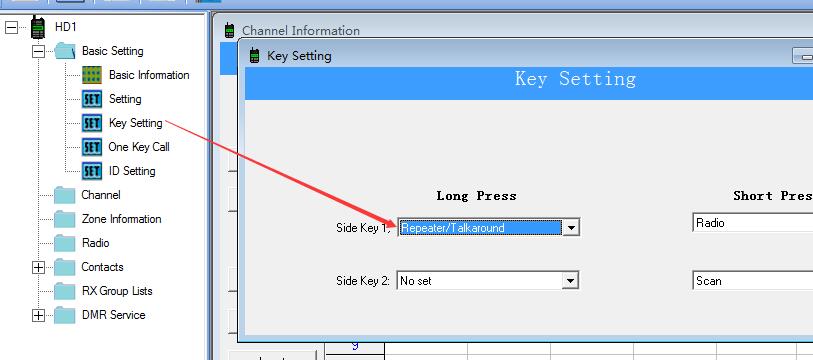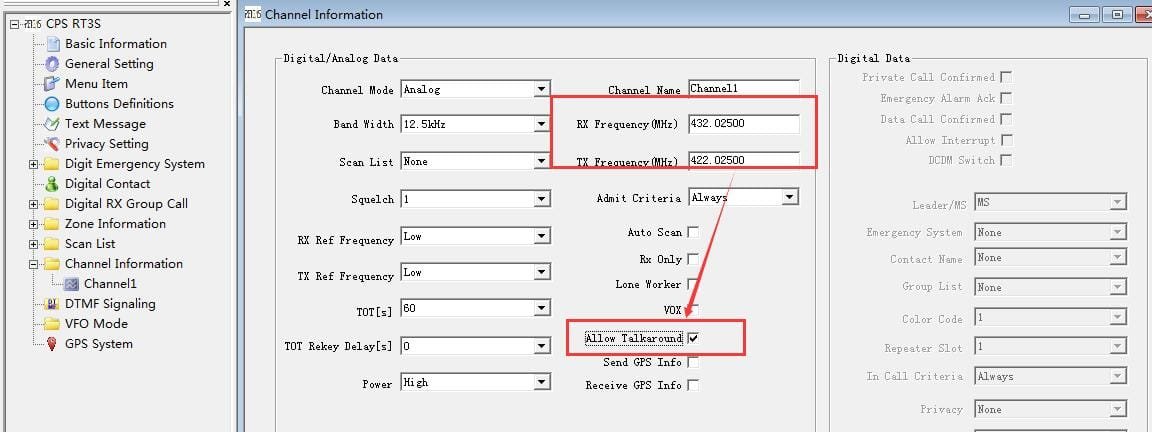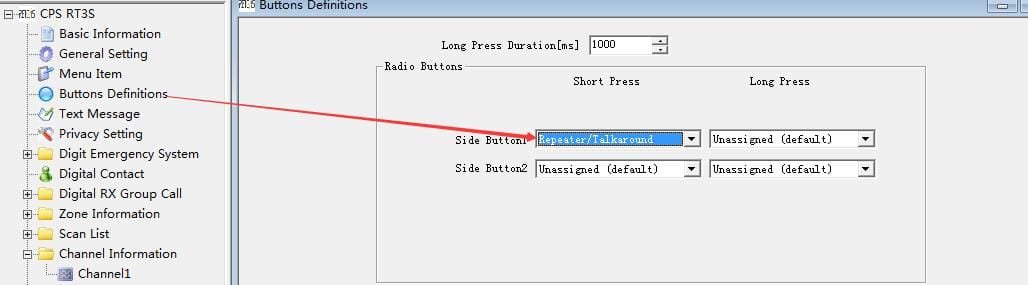What’s the talk around function?
It is a repeater Talk around function, usually you will see T/A, it is the short of it. It means “talking around the repeater”.
So, Talk-a-Round (aka Direct) is where the mobile or portable talks simplex to others on the output frequency of the repeater they normally use. It is primarily used when a repeater is out of service, or you are out of range of it.
How to set this function on Retevis radios?
1, Make sure you are in repeater mode (Tx and Rx frequencies not same).
2, Set the channel you want to allow talk around( this channel must be in repeater mode)
3, Define the Side-buttone to turn on this function.
RT82 setting
HD1 setting
RT3S setting
After setting these, when you are in this channel, press the side-key you settled to turn on the talk around, you can talk to others like the simplex mode.
If any question about this function, please feel free to leave a message here or contact us on facebook: www.facebook.com/retevis
Visits: 4289