Many customers may be curious about the TOT function ,wondering what it is set for and why it is needed ,well today let’s take an example of RT1 to talk about the TOT .
Defination : TOT (Time out Timer )is used to set the continuous emission maximum time of walkie talkies. When it is overtime ,the radio will stop transmitting and prohibit re-transmitting in the period of time.
Purpose : To forbid the radios keep transmitting too long time because of human errors or machine errors.And if so,that would occupy the frequency bands and channel resource to affect the normal communication and damage the radios,too.
Then let’s go on how to set TOT function.
please see the details below:
1.Download and install the USB driver which only support WIN7/8/XP system and RT1 software to your PC on : https://www.retevis.com/programming_software (take care of the green part of the screenshots).
2.Connect the RT1 radio to your PC via the proper programming cable ,make sure the radio is on.
RT1 Cable (https://www.retevis.com/2-pin-programming-cable-for-revevis-h777-baofeng-kenwood)
3.open the software click the optional function and you will easily find TX Time Out,you can choose off or time you want.
Then save the writting ,all the things be done.
Want to know Retevis other radio model’s TOT function operation methods ? Which radio model ? Pls don’t hesitate to tell us by the following comment !
Visits: 2683



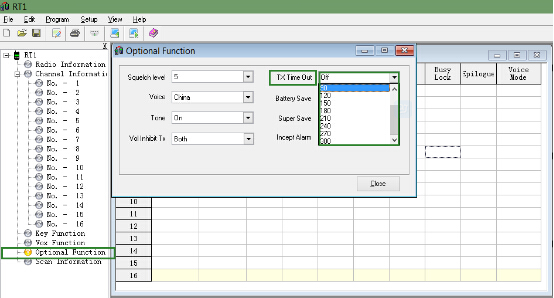
Rather! This was a really wonderful post. Thank you for your supplied advice
Thx for your reading.