The new SM01 desktop microphone has 4 connectors for users. They are Kenwood 2Pin connector and can match the handheld radios, Motorola multi-Pin to connect the waterproof handheld radios, the round 8Pin can work with your shortwave radio like Icom 7300, and the last is RJ45 8Pin connector to work on your mobile radios.

How can you use the desktop microphone with your radio?
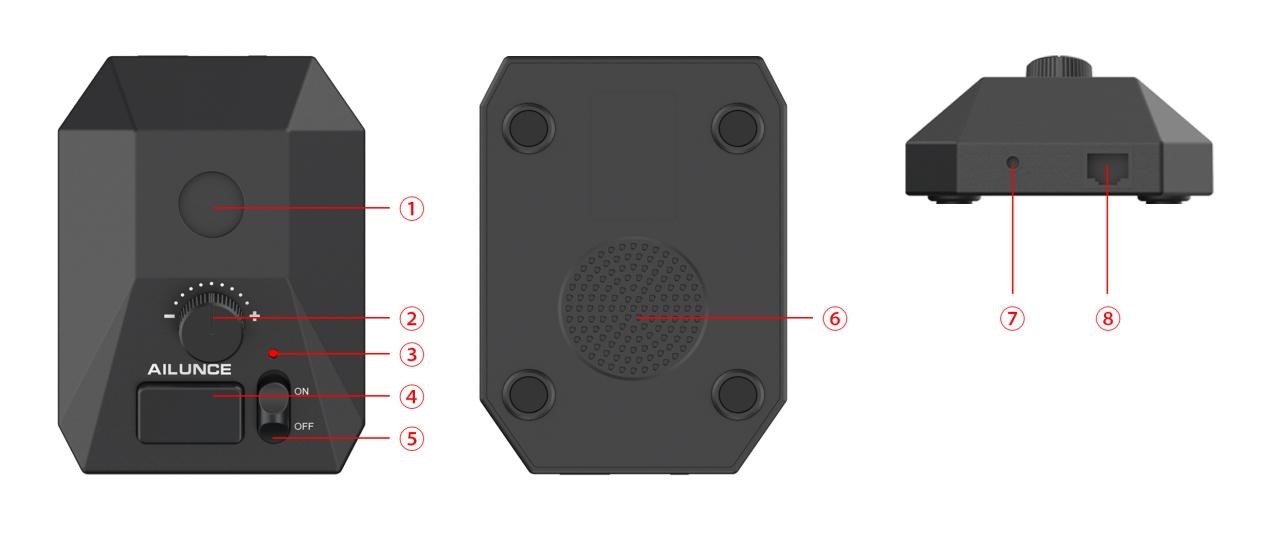
- Microphone part connector
- Volume switch knob
- PTT locked indicator
- PTT button
- Lock switch
- Speaker
- 3.5mm foot PTT connector
- PJ45 8Pin connector
So, you can plug the microphone into the port on the base, and connect your SM01 to your radio. Then, you can turn on the radio and switch the volume, and you can also rotate the knob on the desktop microphone to adjust the volume on your radio. If you want to use the VOX function, you can turn on the PTT lock, then you can speak on the microphone in communication. And you don’t have to charge your SM01 and FS01, they can use the same power on your radio. So, please fully charge your radio or power supplier before use.
It is convenient to carry them out because they are small and lightweight. The weight of SM01 is about 450g (12.3 ounces), and the dimension is 136*100*40mm, not including microphone assembly height. So, you can put them in your backpack or your carrying case. As the photo shows.

If you are interested in the desktop microphone and foot switch, or even if you like the bag, we can provide a coupon or a discount price to you on your order. You can email us at support@retevis.com, or PM us on our Facebook page.
Visits: 25

