Some radios come with a programmable, emergency alert button that helps sound the alarm in an emergency. Typically it is a big orange button either on the side of a radio by the push to talk button, or on the top of the radio. A radio dealer can custom program the button to activate an alert and alarm that will be heard by the necessary personnel to respond to emergencies.Today, let us discusss how to use RT82 emergency alarm?
What you need to do
a.Two RT82 radio:https://www.retevis.com/rt82-dual-band-dmr-digital-two-way-radio/
b.J9127P programming cable for RT82: https://www.retevis.com/usb-programming-cable-for-rt82-dmr-radio
c.Download USB driver and RT82 software from Retevis official website:https://www.retevis.com/resources-center
Here’s how to do it
Radio A, programming frequency
In channel one:
Programme frequency: TX 433.62500, RX 433.62500
Emergency system: choose system 1
Contact Name: contact 1
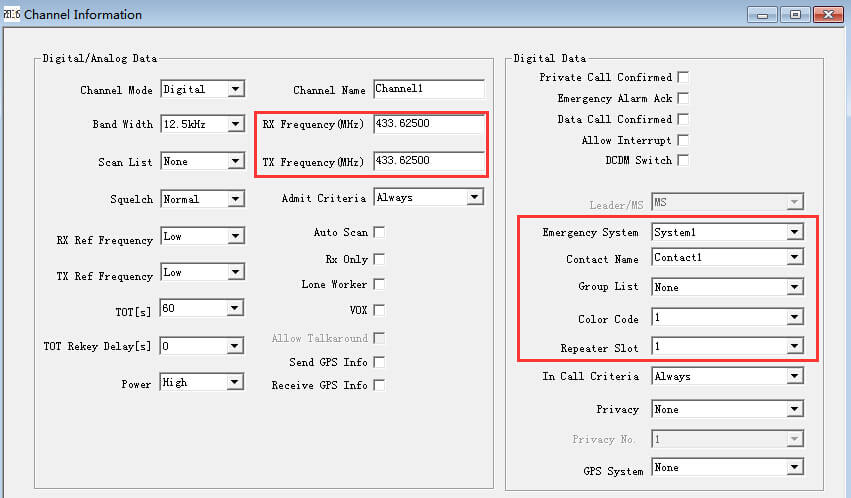
Programme digital emergency system
System name:system 1
Alarm Type: have disabled/regular/silent/silent&voice available
Alarm mode: there are three modes available, emergency alarm, emergency alarm/call, emergency alarm with to follow
Revert channel: channel 1
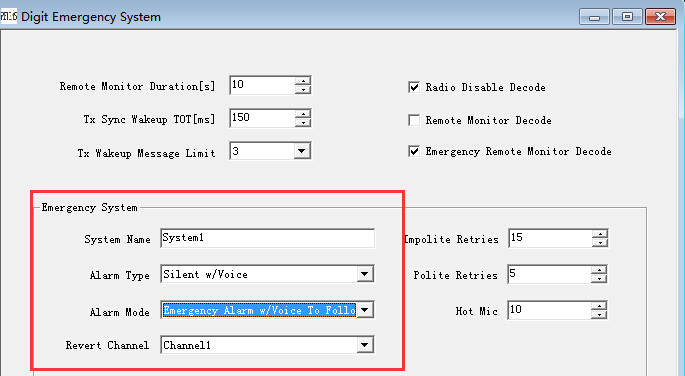
Set buttons definitions
Alarm Type: have disabled/regular/silent/silent&voice available

Radio B, programming frequency
When radio B same freq with radio A in same channel one, then short press side button1 in radio A to transmit alarm to radio B
When radio B different freq with radio A in different channel ,then short press side button 1 in radio A to also transmit alarm to radio, but they must be same digital emergency alarm system and same contact
You also change alarm type and mode depond on requirement.
Emergency alarm function often used for Church and security and so on. if you still don’t know how to use RT82 emergency alarm, please contact us by email, vip@retevis.com
Visits: 762

