How to set the Sidekey buttons of RT87?
Retevis RT87 is the professional walkie-talkie with IP67 dustproof and waterproof level; it has 5W high power and can be used for long-distance calls; it also has Dual Monitor, VOX, PTT ID, FM Radio, 128 Channels and so on. Can be used to a variety of outdoor adventures, camping, construction sites, security and other environments.
During the use of RT87, some customers responded to us that hey didn’t know how to set and use the two side buttons of RT87.
Now, let’s talk about How to set Sidekey buttons of RT87.
There are two ways to set the sidekey buttons of RT87, one is through the PC software; the other is through the keyboard of the walkie-talkie itself.
1.Set functions through the software
The frequency writing software can be downloaded from the official website of RETEVIS: https://www.retevis.com/resources-center
Open the software, select “Key Assignment” in the “program” option and you can select the function of the two side buttons (Including AB/1750/Revert Freq/Optional Signal Code/OFF)
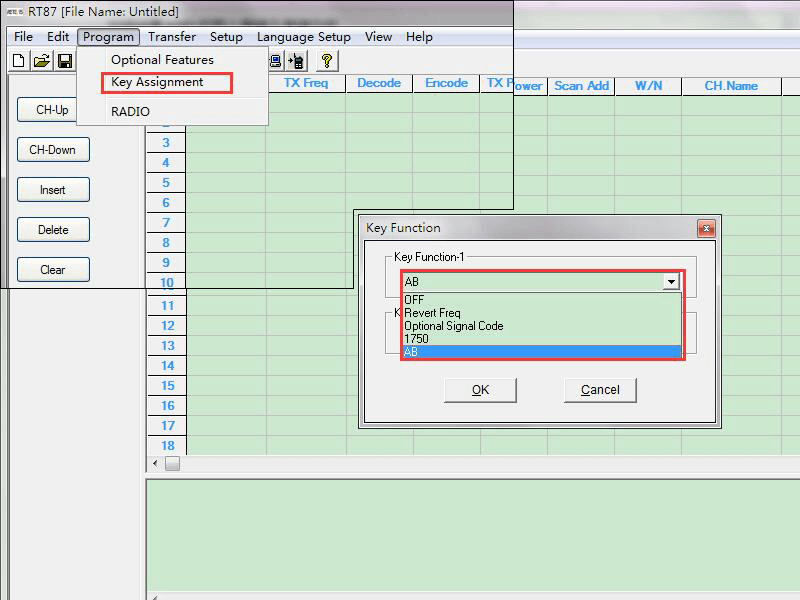
2.Set functions through the keyboard of walkie-talkie
Find the items No.21 and NO.22 on the menu page. You can see “PF1” and “PH2” displayed on the screen. They represent two side buttons. The options for each side button are the same as those for the PC (Including AB /1750/Revert Freq/Optional Signal Code/OFF). After selecting the function you want, press the “F” button to confirm.
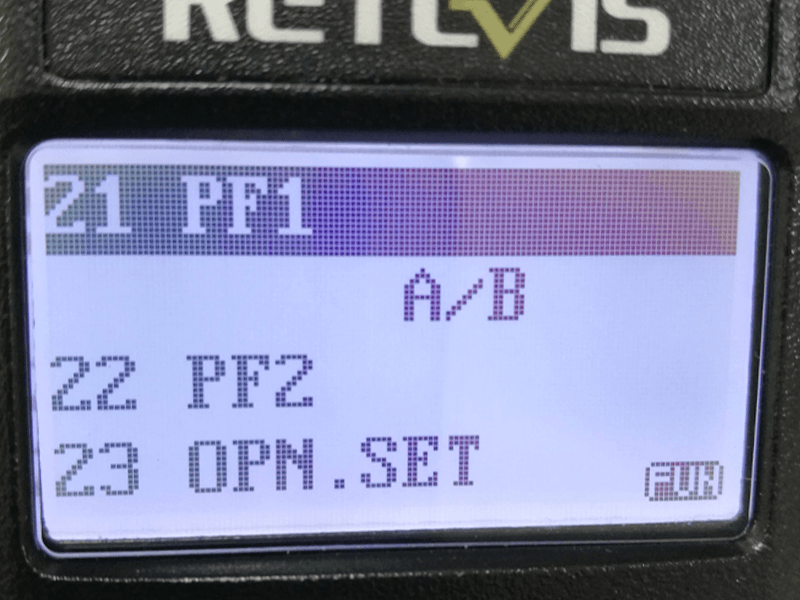
3.How to use the side buttons
- Short press the PF1/PF2 button to activate the above function:AB/1750/Revert Freq/Optional Signal Code
- Long press PF1 to start the Alarm; in case of emergency, it can be used for help
- Long press PF2 to start Monitor; receive weak signals on the channels
4.Combination buttons
1, F+PF1 to start the remote kill/stun/activate.
Open the software and find “Stun Mode” in the “Optional Feature”. There are three Stun Modes can be selected: Staun Rx/Tx, Stun Tx and Normal.
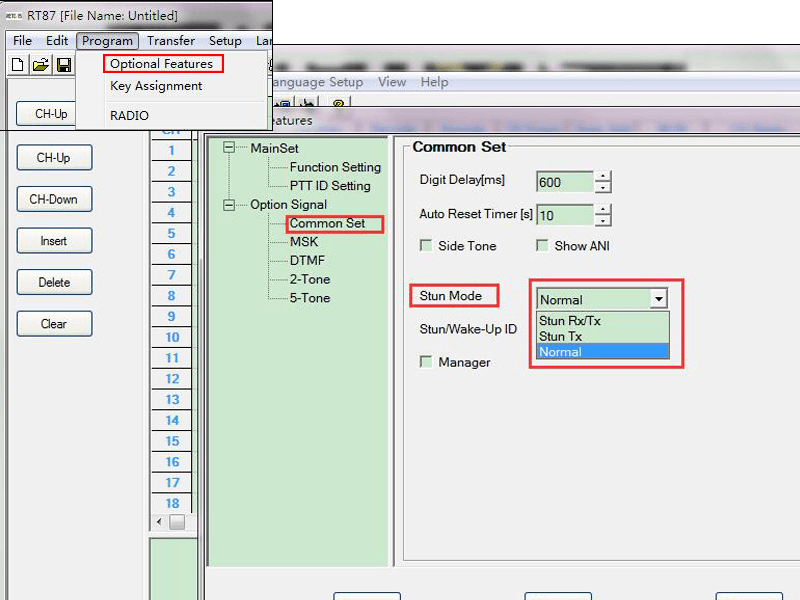
2,F+PF2 to ON/OFF the FM radio.
The frequency of the FM radio function can be written via the PC or manually written using the digital keypad of the walkie talkie.
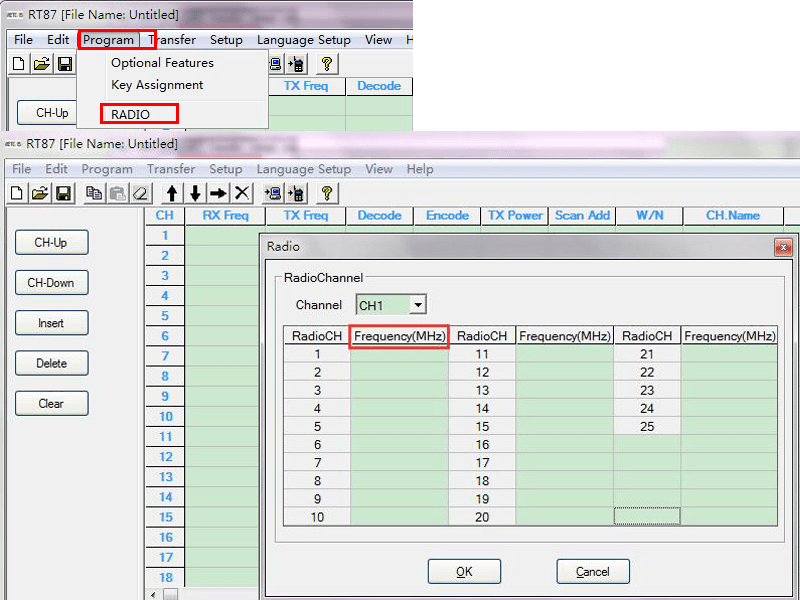
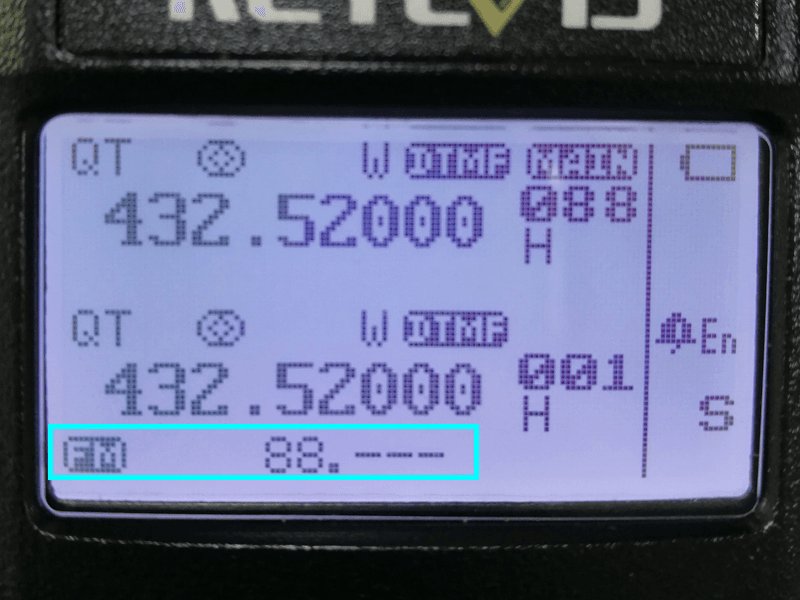
Retevis RT87 is the dual band and dual standby radio, lots of functions can be done by its keypad.
If you still have problems about how to use this radio, you can leave messages or email us: partner@retevis.com
Visits: 113

