Do you know what is RT29 scan function? when scanned channel have signal, the radio will automatically stop at this channel and for conversation.So this function is very practical.How to set RT29 scan function?let’s learn it together.
First,you must program RT29.
Here is the blog of RT29 program: https://www.twowayradiocommunity.com/program-rt29-radio/
When you install the software,please write the frequency,set the scan add”Add”
You must set 2 channel at least.As the following picture shows:
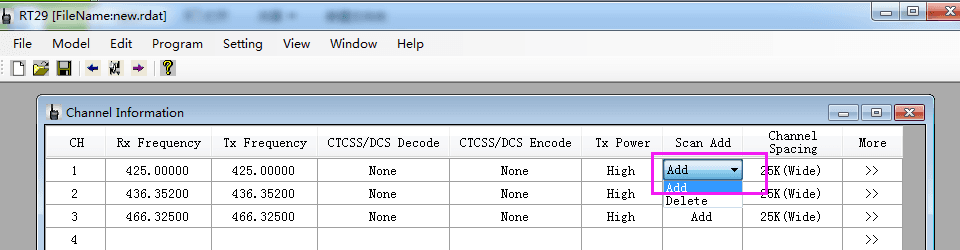
After you set the channel information,please definite Side Key to scan.Click”edit-key setting-PF1-scan”
Like this:
After you set it,please click”Program-radio to radio”
This function can detect the working status of channel 1 to channel 16
which is defined as scannable channel (programming
software can define whether each channel can be swept or
unscannable ).
Have you learn it?Please try it.If you have any question,please contact support@retevis.com freely.
Visits: 52


So once set on the program, to start scanning on the radio, which button?
you need to check which button you define it with the scan function