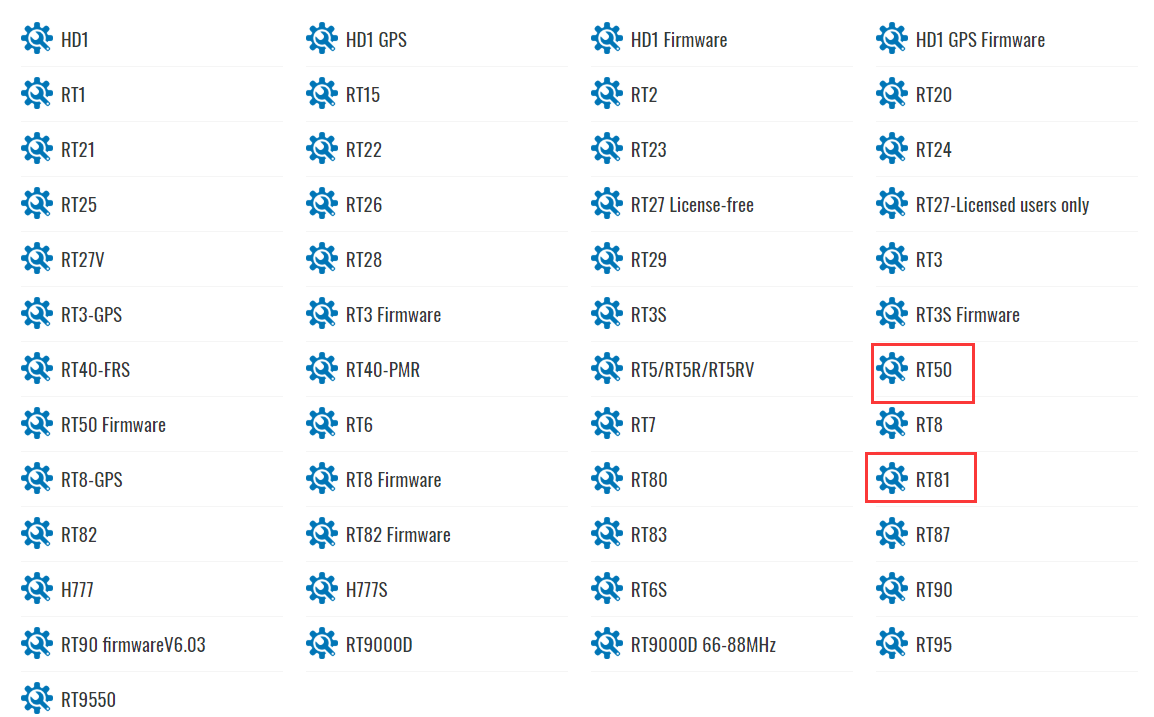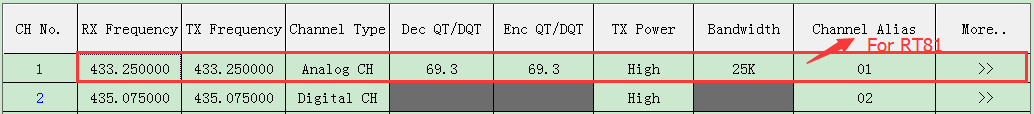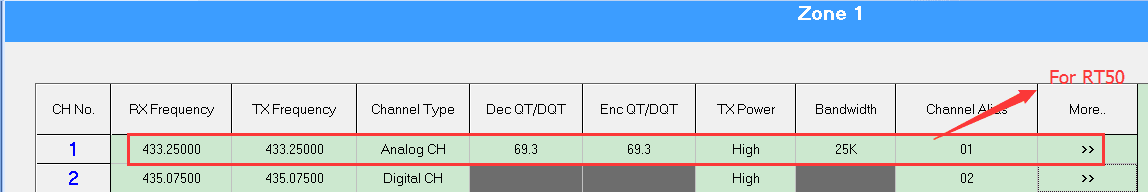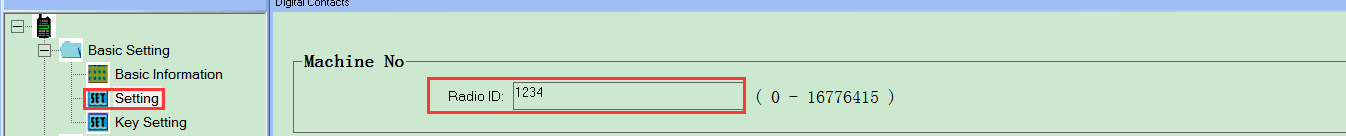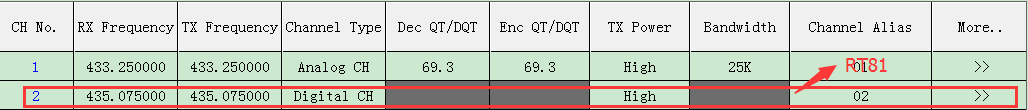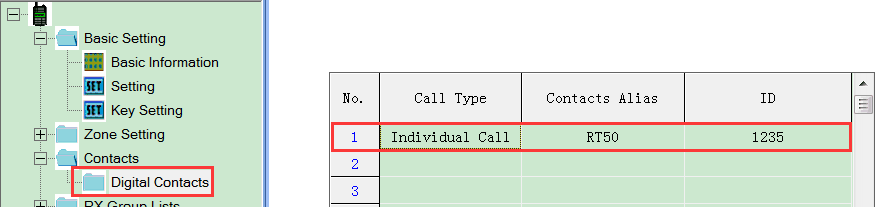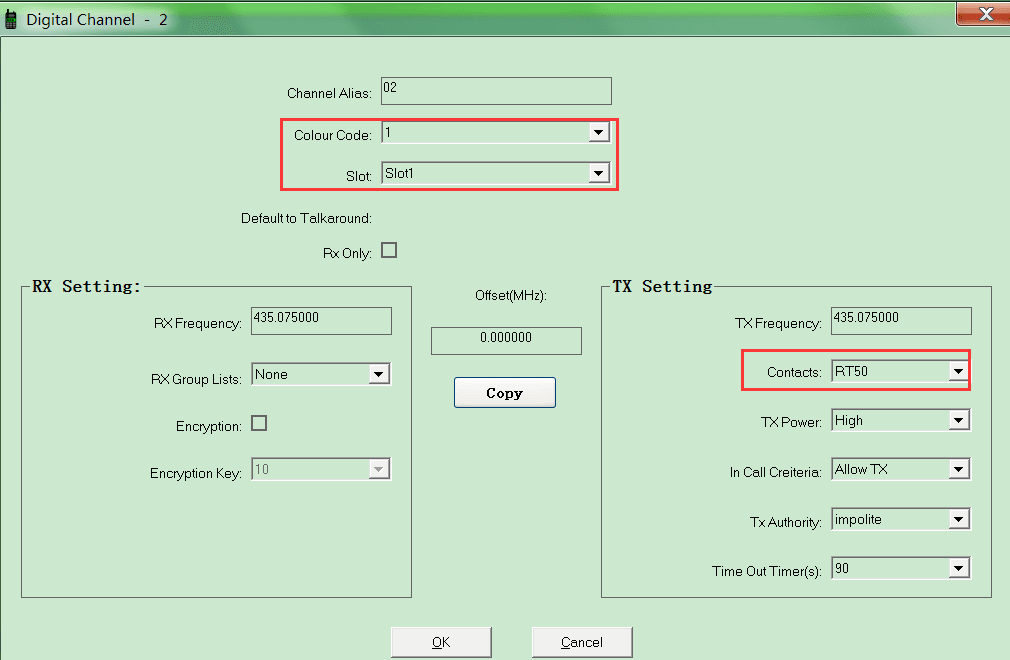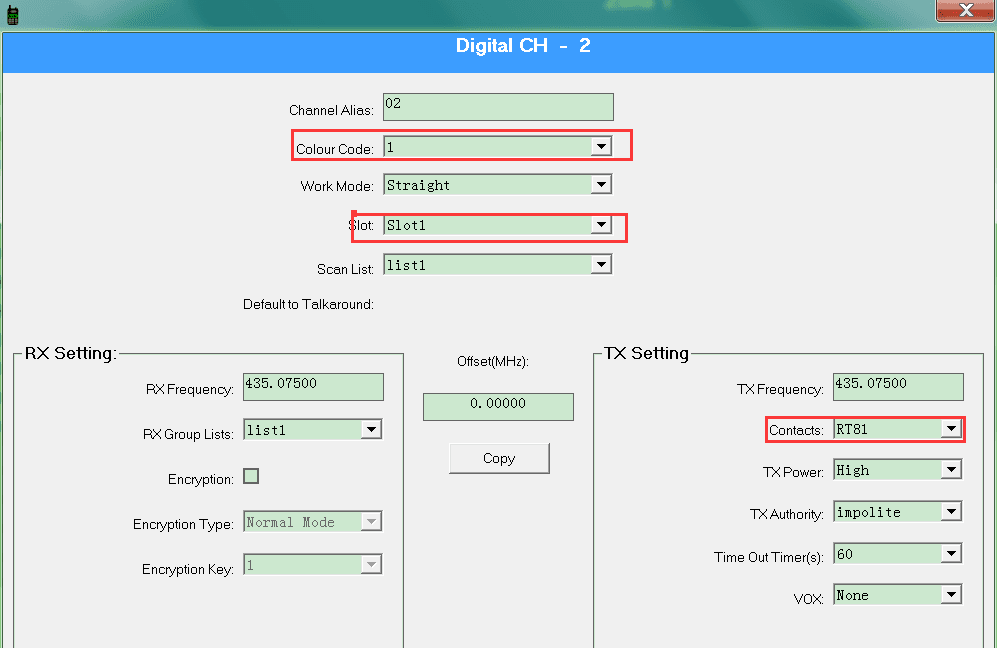How to set Retevis RT81 private call?
Retevis RT81 is a DMR Digital/Analog two modes radio, it can be used to connect to Analog radio, also can be used to connect to digital.
So Today we will show how to set Retevis RT81 private call on two mode: Analog & Digital.
We will take RT81 (Radio ID 1234) to private call RT50(Radio ID 1235) for example.
All preparations:
- Two radios : RT81 and RT50;
- A computer with windows system.
- Two programming cables:
One is for RT81( SKU C9055A): https://www.retevis.com/pc28-ftdi-chip-usb-programming-cable;
The other is for RT50(SKU C9018A): https://www.retevis.com/2-pin-programming-cable-for-retevis-h777
Please note: The programming cables for RT81& RT50, They look similar,but they are different.
- Download the USB driver on: https://www.retevis.com/resources-center/
Both RT81 and RT50 use the same USB Driver.
5. Download the software on: https://www.retevis.com/resources-center, Correspondingto RT81 & RT50.
Firstly, we will show how to set communication on analog mode. Make sure the frequencies and CTCSS/DCS are the same.
- Set RT81:
Connect RT81 to computer, Read from radio;
Make Channel 1 is Analog mode, RX=433.25000 TX=433.25000, Dec QT/TDQ=69.3 Enc QT/DTQ=69.3;
2.Set RT50:
Make Channel 1 is Analog CH, RX=433.25000 TX=433.25000, Dec QT/TDQ=69.3 Enc QT/DTQ=69.3;
Write the frequency to radios, then you can use RT81 walkie talkie communicate RT50 walkie talkie.
Secondly, we will show how to set private call on Digital mode.
Set Digital mode is a little bit more complicated than Analog mode, you need to make sure the frequencies, color code, contacts and time slot as the same.
We also need to set Radio ID and contacts.
- Set RT81:
①Set your RT81 radio ID is 1234;
Make Channel 2 is Digital CH, RX=435.07500, TX=435.07500.
②Set Digital Contacts:
Call Type: Individual Call, Contacts Alias:RT50, ID:1235
③Colour code:1, slot: slot1, contacts:RT50
2. The same set to RT50:
①Set your RT50 Radio ID =1235
Make Channel 2 is Digital CH, RX=435.07500, TX=435.07500.
②Set Digital Contacts:
Call Type: Individual Call, Contacts Alias: RT81, ID:1234
③Colour code:1, slot: slot1, contacts: RT81
Write frequency details into the radio, then you can use RT81 communicate with RT50 for test.
Visits: 69