How to programme a license-free radio recently most of the customers often mention. Today let us learn together how to programme it
Normal steps for programming a license-free radio
1. Choose one correct programming cable
2. Download and install the USB driver and software
3. Choose correct communication port
Taking RT27 as an example:
a. The programming cable is C9018A:
https://www.retevis.com/2-pin-programming-cable-for-retevis-h777/

B.The download address for USB driver and software:
https://www.retevis.com/RT27-FRS-License-free-Portable-Walkie-Talkies/
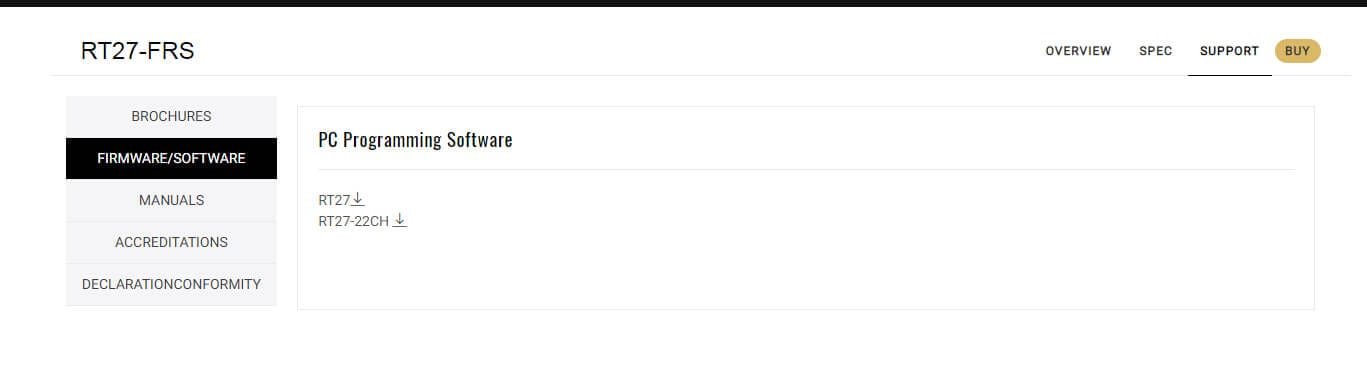
There’s an article for you reference on how to download software from Retevis
https://www.twowayradiocommunity.com/index.php/how-to-download-software-from-retevis/
C. Keeping the same communication port between the the device manager and radio
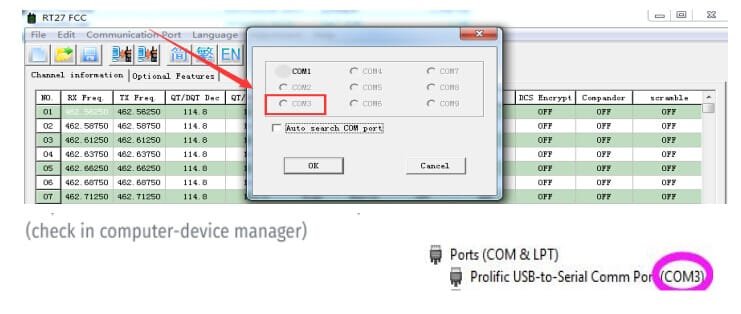
Notice issues for programming a license-free radio
1. Normally programme a license-free radio, the frequency can’t be changed, but you can change CTCSS/DCS to talk with other brand radios(like Motorola and so on)
2. You can change other functions by software, such as vox, TOT, SQL and so on
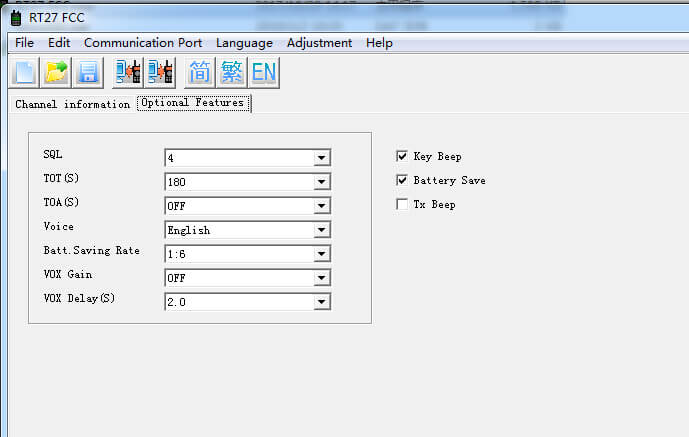
3. Why the frequency of license-free radio can’t be changed, which depends on the communication rules. However, the same default frequency you can use them out of the box. If order more same license-free radios, one or two of them can’t talk with other radios, you only need to export the default frequency file from other radios then import this file to the radios which can’t normally talk
There’s an article for you reference on how to programme radios quickly:
https://www.twowayradiocommunity.com/index.php/programme-radios-quickly/
If you have any questions, please feel free to contact us by email, partner@retevis.com
Visits: 680

