HD1, the amateur radio, with a lot of features, here I will talk about the One key call function.
One key call
When you set this, you can talk with the group or friend you settled by press side-key. Not like pressing PTT all the time, you just only press one time you can talk with your friend.
How to set?
Here I will set 2 group calls and one private call as the example:
2 Group calls: Retevis call ID 2345, Ailunce call ID 1234
1 private call: BH6PJL call ID 4606001
Set the channels, make sure you can communicate with another radios. For example as the picture, channel 1 and channel 2.
Set one key call setting and key setting:
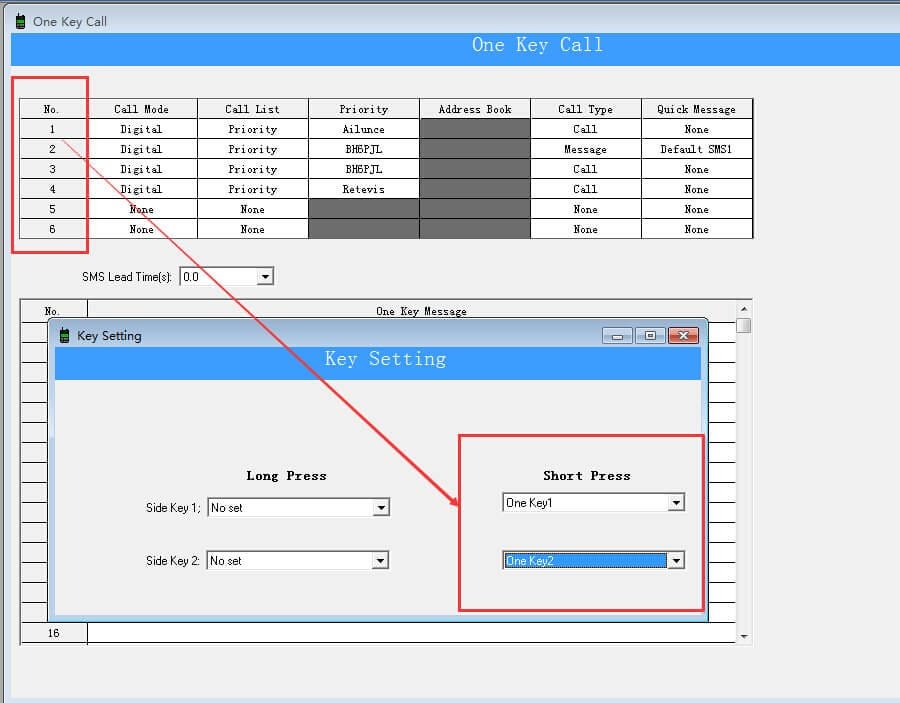 Then HD1 is done. Then we set another radio RT82, to set the 2 channels that same with the HD1, make sure they can communicate.
Then HD1 is done. Then we set another radio RT82, to set the 2 channels that same with the HD1, make sure they can communicate.
Test: We setted the group call Ailunce with the side key1 with short press.
When I press the side-key 1 once time on HD1, the rt82 will receive the signal. More please check this video:
https://www.youtube.com/watch?v=19rkEVrsIaE
If any question, please feel free to leave a message here or contact me: partner@retevis.com
Visits: 869



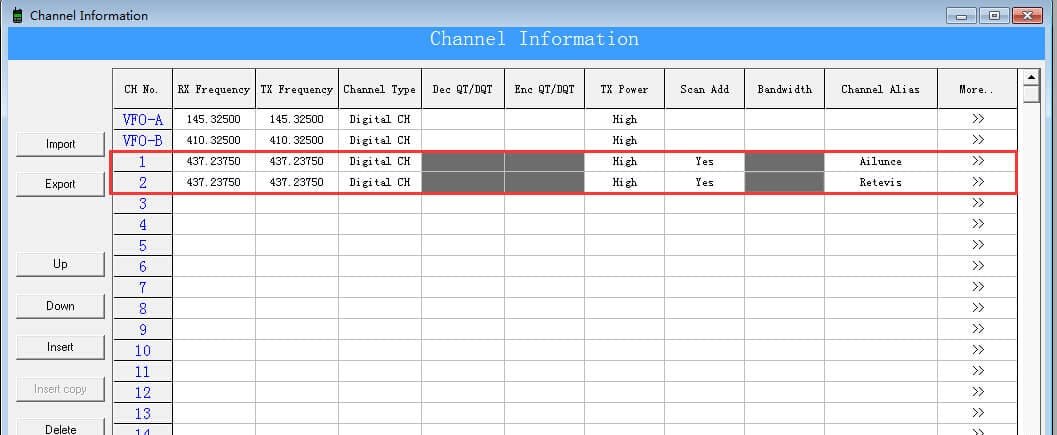


hi,
i want then i press side-key 1 – start transmit on band A, then i press side-key 2 – start transmit on band B.
and for it will be working on key locked mode.
How ca do this? can you add this to next firmware release?
Thanks
Will record it. Thanks!